

FRIENDS OF
LAKE KEGONSA SOCIETY
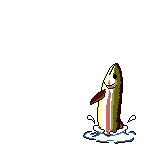
To renew and pay online:
-
Go to the Get Involved menu and select the join or renew option.
-
Choose the “Join online (credit/debit Card option)” or the “Join by Mail (send a Check)” option.
-
Complete the form (type of membership/name/email/address/phone/optional donation info) .
-
Optional donation - many of our members include an optional donation in addition to their membership dues. The amount of the donation (if any) should be entered on the form (in the additional donation box).
-
Enter your total in the total box.
-
Click “Done” at the bottom of the page.
-
If you selected the credit/debit card option that will take you to the checkout page (screenshot below).
-
To pay by venmo or paypal simply click on the ”PayPal” or “Venmo” button at the top of the checkout page.
-
To pay by credit card click on “Continue” at the bottom of the page. Then, complete the process with your card info (or Paypal/Venmo login).
-
-
You will receive an e-mail confirming your payment was successful. If you do not receive the e-mail confirmation your payment did not go through.